How to enable anti-aliasing for Monaco font in Ubuntu
Monaco was the standard monospace typeface installed by default in Apple computers until it is replaced by Menlo in Mac OSX 10.6 (Snow Leopard) . But, This font, when used in Ubuntu, renders pixelated in small sizes (to be accurate, sizes less that 14px). This is quiet dissapointing since it is a very nice font. Below is a picture of the problem.
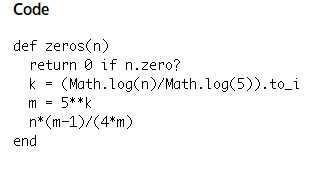
I’ve been looking for a solution to this problem for a long time. However, I found solution from ArchLinux font-wiki page.
###Solution:
First create a file in .config/fontconfig/conf.d/ directory with 20-no-embedded.conf name.
Then put the below lines in the file to disable embedded bitmaps for all fonts.(If you don’t want to disable for all fonts, but for some fonts, skip this to the next)
<?xml version="1.0"?>
<!DOCTYPE fontconfig SYSTEM "fonts.dtd">
<fontconfig>
<match target="font">
<edit name="embeddedbitmap" mode="assign">
<bool>false</bool>
</edit>
</match>
</fontconfig>(Alternative) If you don’t want to disable for all fonts, but only for a specific font, you should instead use these
<?xml version="1.0"?>
<!DOCTYPE fontconfig SYSTEM "fonts.dtd">
<fontconfig>
<match target="font">
<test qual="any" name="family">
<string>Monaco</string>
</test>
<edit name="embeddedbitmap">
<bool>false</bool>
</edit>
</match>
</fontconfig>Below is a picture after successfully enabling anti-aliasing for Monaco. Have fun!
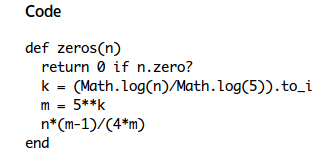
#####Note: The same fix could be used for Microsoft’s Calibri and Cambria fonts
If you want to know more, check out ArchLinux’s fontconfig wiki page
As a bonus, Take a look at this page for suggestion on beautiful monospace fonts!